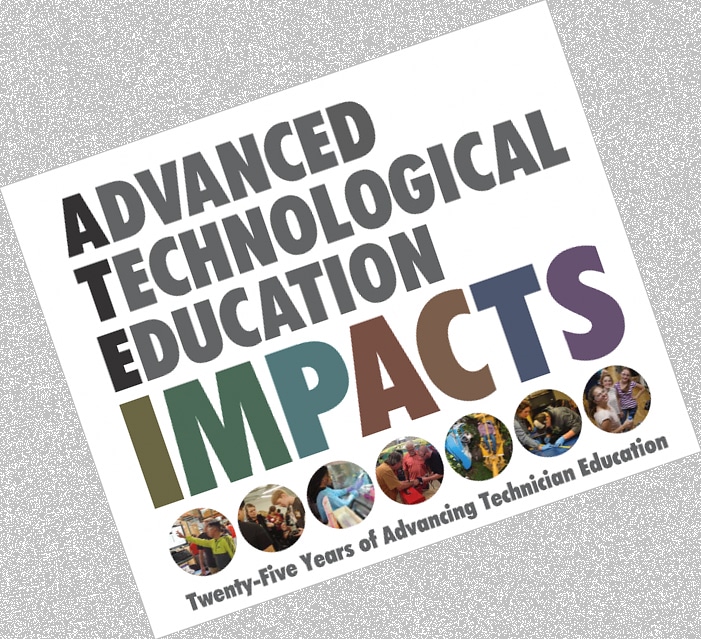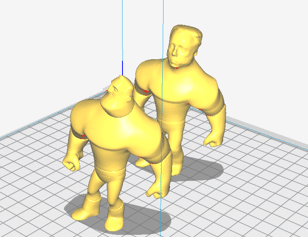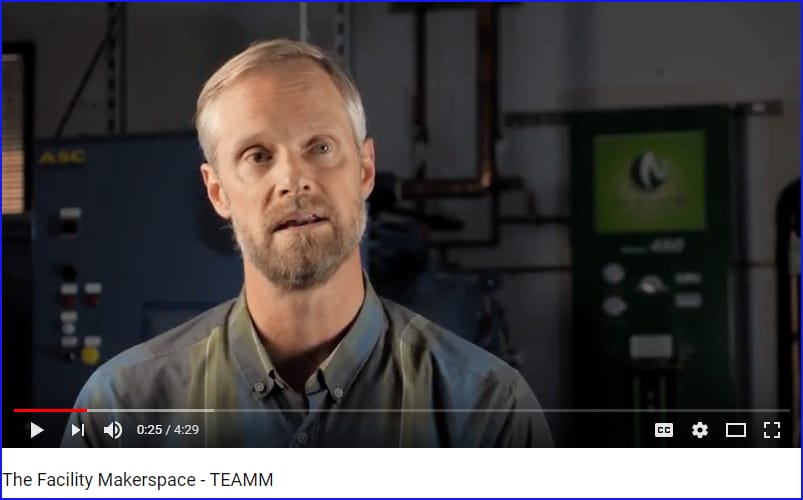For the past couple of years, the Center for Manufacturing Research at Tennessee Tech University (TTU) has been hosting short talks by Additive Manufacturing experts in the field. These lectures are available for students directly on campus in the iMakerSpace in the Volpe Library on campus, but also online in a webinar format from anywhere using the Zoom platform.
Additively Innovative Lecture Series – FALL 2018 Sessions
All lectures are 11:00 – 11:30 am, Central Time
Although it is already passed (Sept 13), the session: “Integrating Additive Manufacturing into CAD Courses” shared by Tom Singer at Sinclair Community College in Dayton Ohio was a popular one. Professor Singer is well known for his STEM Guitar Building Institute where students build an electric guitar during a one-week workshop. The Institute is also a member of the TEAMM Network, sponsor of AM News. There will be a Guitar Building Summit from November 3-5 leading into the upcoming annual M-STEM (Materials in STEM) workshop on November 5 and 6, at the University of Alabama – Birmingham.
Upcoming Additively Innovative Lectures
Thursday, October 11:
–Where’s my Spare Part? Changing Maintenance, Repair and Overhaul through Additive Manufacturing
Brett P. Conner, Youngstown State University, Ohio
Thursday, October 25:
–Design for Additive Manufacturing: The Key to the Industrial Adoption of Additive Manufacturing
Olaf Diegel, Lund University, Sweden
Thursday, November 15:
–Functionally Graded Additive Manufacturing
Eujin Pei, Brunel University London, United Kingdom
Thursday, November 29:
–How to Integrate Additive Manufacturing in Your Production
Benjamin Denayer, The Collective Center for the Belgian Technology Industry, Heverlee, Belgium
The Golden Eagle Additively Innovative Virtual Lecture Series is partially funded by the NSF Award 1601587 “AM-WATCH: Additive Manufacturing-Workforce Advancement Training Coalition and Hub”. For more information contact Ismail Fidan, Ph.D., Professor, Innovation and Techno-Entrepreneurship Faculty Fellow, Manufacturing and Engineering Technology, Tennessee Tech University.
See past presentations in the Additively Innovative Lecture Series Archive which lists over two dozen presentations about 3D printing (additive manufacturing) on a variety of levels and interest areas from dental applications to bioprinting, design thinking to materials science research. Here are just a few of the specific sessions:
- Dental 3-D Printing Overview, Frank Alifui-Segbaya, Griffith University
- Free and Easy Software for Designing for 3-D Printing, Tim Gornet, Rapid Prototyping Center, University of Louisville
- 3-D Printing, Design Thinking, and the Entrepreneurial Mindset, Phan Tran, Center for Architecture, Design, and Engineering, Lake Washington Institute of Technology
- Making It Work, Marilyn Barger, NSF Florida Advanced Technological Education Center, Hillsborough Community College
- Content and Curriculum Development Efforts in 3-D Printing, Jesse Roitenberg, Stratasys
- The Development of a Framework for 3-D Printing, Casting, & Entrepreneurship, Jay Watson, Cookeville High School
- Mel Cossette and Robin Ballard, National Resource Center for Materials Technology Education
- Additive Manufacturing Today and in the Future, Terry Wohlers, Wohlers Associates
AM News covered the Spring 2018 Additively Innovative Lecture Series here.